Hello guys, welcome here we share with you to Download Z3X LG 2-3G Tool V9.5 With Loader here, this is a very useful tool for all LG devices, it supports almost all LG Android and Non-android devices, also its support ZTE Marlin, Huawei and Blackberry devices as well, you can solve multiple issues on your devices with the Z3X LG 2-3G Tool V9.5 like, flashing, read flash file, Repair IMEI, Read and Write QCN, Read and Write NVRM, Read and Reset Security, Factory Reset and most probably FRP Bypass,
Z3X LG Tool V9.9 Full Cracked Free Download Download Link. Z3X LG Tool V9.9 Full Cracked 100% Working Free Download Reviewed by FlashBD24 on 3:03 PM Rating: 5. Z3x LG tool download latest setup exe here. So friends if you have Z3x LG tool then download and install the latest version of LG 2G 3G Tool here to get latest features from the z3x team developers. This is one of best and very helpful tool, You can easily Download Z3X LG 2-3G Tool V9.5 from below and run into your PC and solve multiple.

How to Install Z3X LG 2-3G Tool V9.5
-First of all, Download Z3X LG 2-3G Tool V9.5 on your computer.
Download Z3X LG 2-3G Tool With Loader (100% Working) Download Free. Hello friends, I have brought for you today. The LG Crack tool of mobile which works 100% and is a free version tool. Anyone can download this tool. Any version of the free version is downloadable by downloading it. Free lg 2 3g tool v9.32 download software at UpdateStar - The integrated Nero Scout technology provides fast access to all media files including advanced keyword search options Duplicates CDs and DVD Creates audio CDs, DVD-Video, MP3/ WMA CD/DVDs, Video/Super Video CDs, CD Extras, Mixed Mode.
-Once you Download then extract the downloaded files using WinRAR or try 7zip.
-Then open Z3x LG Tool folder.
Lg 2-3g Tool V9.30 Download
-Now install the setup from there.
-Then, go to the “Driver” folder, after that, install the LG USB Driver from there.
-After that, go to the extracted “Z3X 2-3G tool” folder, then there open the “Z3X 2-3G Loader” and copy the “Z3X 2-3G Loader” from there.
-After that, Paste the loader on your “Z3X 2-3G tool” installation directory.
Note:- Normally Z3X installed files can be found on “Local Disk C -> Programmes files -> Z3X”.
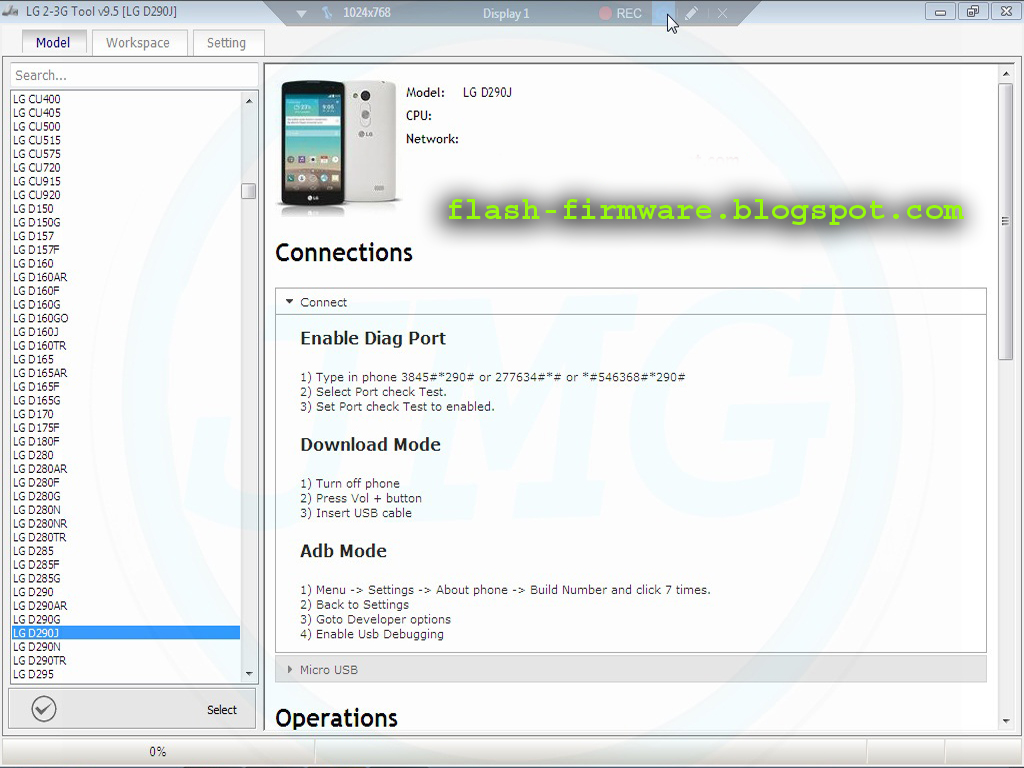
-Then select the “Z3X 2-3G Loader” and right-click on the loader file, then run as administrator.
-After that, you will have a popup window, type the following code in the loader,->1548.
-Now click on the “Load” to run Z3X 2-3G v9.5 tool.
-Then there you will get a popup again, wait 5sec to highlight the “Accept” button then just click that.
–Now you will get a popup again, wait 5sec to highlight the “Enable” button then just click that to run Z3X LG Tool.
-Now, wait for few seconds to successfully run this tool.
Download Z3X LG 2-3G Tool V9.5
File: [GADGETSDR.COM]Z3x LG 2-3G Tool 9.5.rar
Follow Tutorial Here
Download
How to Use Z3X LG 2-3G tool
-Using Z3X LG 2-3G tool it’s not very difficult, just follow this tutorial to use this tool very easily.
-First of all, select your device model on this tool.
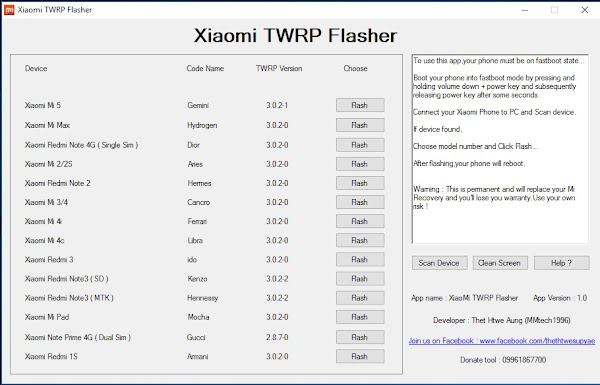
-Once you select your device model, then you will get all the instructions on how to connect your device in this tool.
-After that, check the right top bar of this tool then you will see the “Workspace” option.
-Just click on that, then check the right sidebar of this tool then you will get all the buttons, that help you to repair your device.
-Done,
Subscribe Our Channel For More Interesting Videos Daily (On Youtube):-SUBSCRIBE
Thanks for visiting us, Comment below if you face any problem With Download Z3X LG 2-3G Tool V9.5 With Loader, we will try to solve your problem as soon as possible. you can check other some tutorial here to help you.
Lg 2-3g Tool V9 30 Download
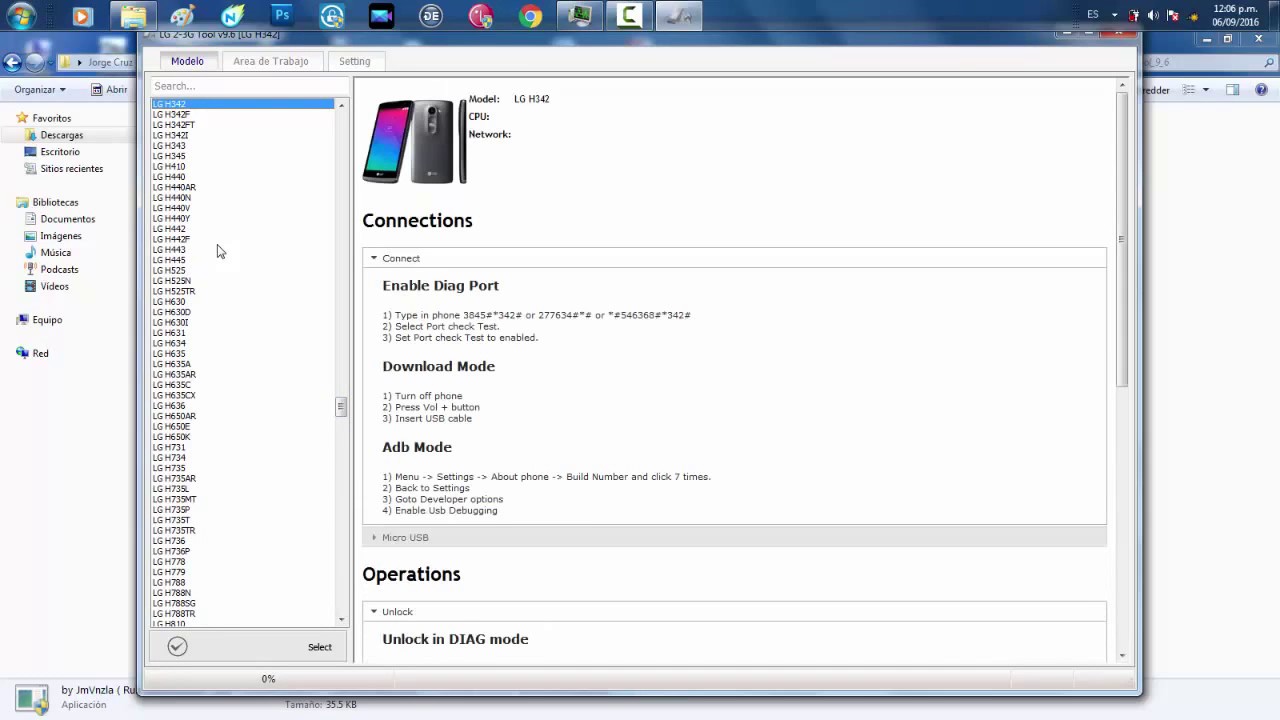
FRP Bypass tools mainly used to deactivate the Google Account lock from Android phones safely. If you perform a factory reset without removing the last Google Account, then you will face FRP blocking. In this situation, if you are forgotten the last used Google Account then use these FRP Bypass tool apk to unlock factory verification. So, download FRP tools with proper steps to get full control over your phone.
Nowadays, almost every new user is searching for FRP lock solutions just because they don’t have much knowledge about Factory Reset Protection. Basically, it is a new security-related feature to protect the device from unauthorized access. Factory Reset Protection added on Android 5.0 to Android 10.0 Q versions.
No doubt FRP is a great security feature for Android phones. But at the same time, due to some reason, we reset our phone through the factory menu, then we stuck at FRP lock verification because we already forget the last active GMAIL ID. So, in this condition, you have to use FRP Bypass Tool APK to unlock the FRP Google Account Verification lock easily.
FRP will automatically be activated when a user set up a Google Account for the very first time on their phone, once it activated then it prevents anyone to use the Android phone after the factory reset without the GMAIL verification. This is how FRP is working on Android phones.
If you want a solution to unlock your Android phone then you have come into the right place, Here you will get the best unlock solution along with the easy FRP bypass tool. But first, we have to know How FRP is working on Android phones?
Remember, If you do remember the last active Google Account ID and Password then you can easily bypass the FRP by sign in your phone.
Make sure that if your phone’s Android 4.0 version then you can’t do anything because anyone can bypass the pin lock by performing a factory reset.
Download FRP tools
Check below I added “4” sections to download FRP tools. all the below-given FRP tools will help you to bypass google account lock from any Android devices including Samsung, HTC, Sony, Micromax, Huawei, Hisense, Infinix, Infocus, Meizu, Meitu, Xiaomi, Oppo, Poco, Realme, Vivo, OnePlus, LG, and many more other Android phones.
Here I share all the latest FRP Bypass Tool, APK, & drivers with direct download links that may help you to Bypass Google Account verification lock easily.
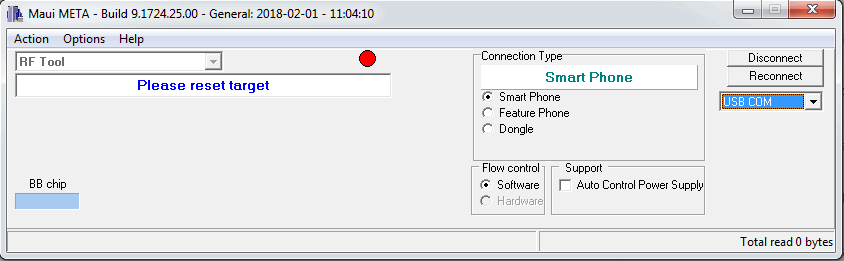
- Download FRP Bypass APK Tools
- Download FRP Bypass Tool For PC
- GSM Free Version Tools
- Download all GSM Box Paid Version Tools
Check below to download FRP tool or APK according to your Android version.
Download Google Account Manager
Here you can download all Google Account Manager apk. It will surely help you to bypass Google Account lock without using any computer.
Download FRP Bypass APK
Download FRP Bypass Tool for PC
Here, I upload al the latest FRP Tools for PC. Now you can use these tools for unlocking FRP lock, flash firmware and remove pattern lock from any Android phones. In case, you have a Samsung FRP lock enabled device then you check out the best Samsung FRP tool.
Download GSM Box Free Version Tools for Computer
Download GSM Box Paid Version Tools
FAQ – Frequently Asked Questions:
If you still have doubt then you can check out our FAQ section
What is FRP Bypass Tool?FRP Bypass Tool helps to unlock frp lock from Android phones in various ways, So If your phone stuck at Google Account lock verification lock then this FRP tools will help to bypass FRP lock from your device. here you can download frp tools for free.
How to Bypass Google Account Lock?The FRP bypass process is very simple only you have to do is access the chrome browser, then download & install the FRP tools on your phone and open it. Now install the Google Account Manager => Then tap on the bypass FRP =>> Browser Sign in => Sign in with your any Gmail Account => That’s it.
If you find any error while accessing the link to download FRP Bypass Tool and APK then simply comment me on below I will fix broken links as early as possible. So, if you have any FRP enabled phone and want to bypass FRP lock then you can check these FRP Tools to Bypass or Unlock Google Account lock from your device.
If you have any queries or questions regarding any FRP apk, You can let me know in the comment section below. I will help you as soon as possible. if you have any queries or suggestions write on below. Thanks for visiting.
Source(X)
